Learn how to embed YouTube Shorts into your website or social media platform with this easy-to-follow guide. Enhance the user experience and keep your audience engaged with your content. Follow our step-by-step instructions on how to embed YouTube Shorts today!
Are you wondering how to embed a YouTube short into your website or social media platform? With the rise of YouTube Shorts, it’s essential to know how to share these short-form videos to expand your reach and engagement. In this guide, we will walk you through the steps on how to embed a YouTube short into your website or social media platform.
What is a YouTube Short?
YouTube Shorts are short-form videos that are 60 seconds or less in length. They are vertical videos designed for mobile users and can be created and watched on the YouTube app. These videos can be made using a variety of features such as music, text, and filters. YouTube Shorts are designed to be quick and easy to create and consume.
How to Create a YouTube Short
To create a YouTube Short, you need to follow these simple steps:
- Open the YouTube app on your mobile device.
- Tap on the plus (+) icon on the bottom center of the screen.
- Select Create a Short.
- Record your video or select an existing video from your camera roll.
- Edit your video by adding music, text, filters, and more.
- Preview your video to ensure it looks how you want it to.
- Publish your YouTube Short.
Why Embed a YouTube Short?
Embedding a YouTube Short into your website or social media platform can increase engagement and reach. By embedding a YouTube Short, you allow your audience to watch the video without leaving your website or social media platform. This can improve the user experience and keep your audience engaged with your content for longer.
How to Embed a YouTube Short on Your Website
Embedding a YouTube Short on your website is a straightforward process. Follow these steps to embed a YouTube Short into your website:
Step 1: Find the YouTube Short Video
Find the YouTube Short video that you want to embed on your website.
Step 2: Click on Share

Click on the Share button beneath the YouTube Short video.
Step 3: Click on Embed
Click on the Embed button in the Share menu.
Step 4: Copy the Embed Code

Copy the Embed code that appears in the Embed menu.
Step 5: Paste the Embed Code on Your Website
Paste the Embed code where you want the YouTube Short video to appear on your website.
Also Read: How to Add a Downloadable PDF to WordPress, Download PDF Button
How to Embed a YouTube Short on Social Media
Embedding a YouTube Short on social media is also a straightforward process. Follow these steps to embed a YouTube Short into your social media platform:
Step 1: Find the YouTube Short Video
Find the YouTube Short video that you want to embed on your social media platform.
Step 2: Click on Share
Click on the Share button beneath the YouTube Short video.
Step 3: Choose the Social Media Platform

Choose the social media platform that you want to share the YouTube Short video on.
Step 4: Customize the Share Settings
Customize the share settings, such as the caption or description, before sharing the YouTube Short video on your social media platform.
Step 5: Share the YouTube Short Video
Share the YouTube Short video on your chosen social media platform. The video will appear on your profile, and your audience can watch it without leaving the social media platform.
By embedding a YouTube Short into your website or social media platform, you can increase engagement and reach. It’s a simple process that can improve the user experience and keep your audience engaged with your content.
Faqs
How long can YouTube Shorts be?
YouTube Shorts are 60 seconds or less in length.
Can I create YouTube Shorts on my desktop?
No, YouTube Shorts can only be created on the mobile YouTube app.
Can I embed a YouTube Short on any website or social media platform?
Yes, you can embed a YouTube Short on any website or social media platform that supports video embeds.
Can I monetize my YouTube Shorts?
Yes, YouTube Shorts are eligible for monetization through the YouTube Partner Program.
Are YouTube Shorts only for mobile users?
Yes, YouTube Shorts are designed for mobile users and can only be created and watched on the mobile YouTube app.
Can I embed YouTube Shorts in WordPress?
Yes, you can embed YouTube Shorts in WordPress. To do this, follow the same steps you would for embedding a regular YouTube video. Simply copy the video’s URL and paste it into the WordPress editor where you want the video to appear.
Alternatively, you can use the YouTube shortcode to embed the video. To do this, add the shortcode [youtube=VIDEO_URL] to the WordPress editor, replacing VIDEO_URL with the URL of the YouTube Short video you want to embed.
Once you’ve added the shortcode, WordPress will automatically convert it into an embedded video player that displays the YouTube Short on your website.
Embedding YouTube Shorts in WordPress can be a great way to increase engagement and keep your audience engaged with your content. It’s a simple process that can be done in just a few clicks, and can help enhance the user experience on your website.
Conclusion
Embedding a YouTube Short is a quick and easy process that can enhance your website or social media platform’s engagement and reach. By following the steps outlined in this guide, you can embed a YouTube Short and improve the user experience for your audience.

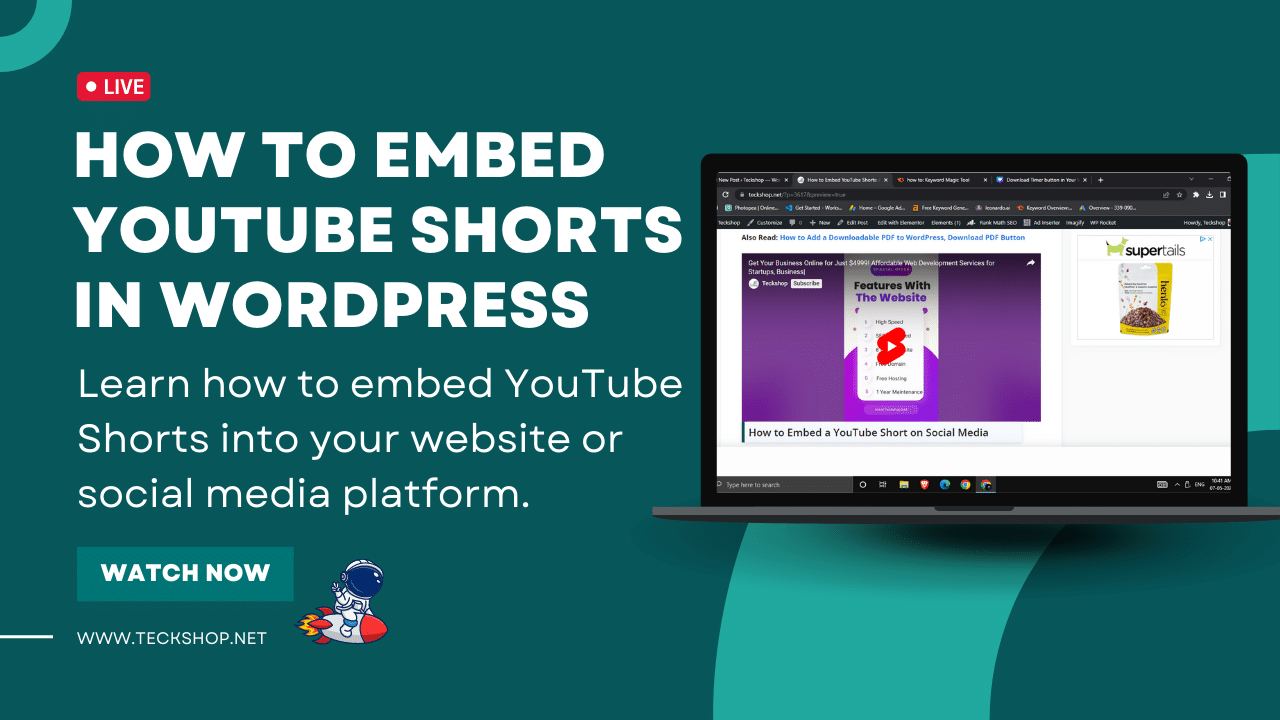




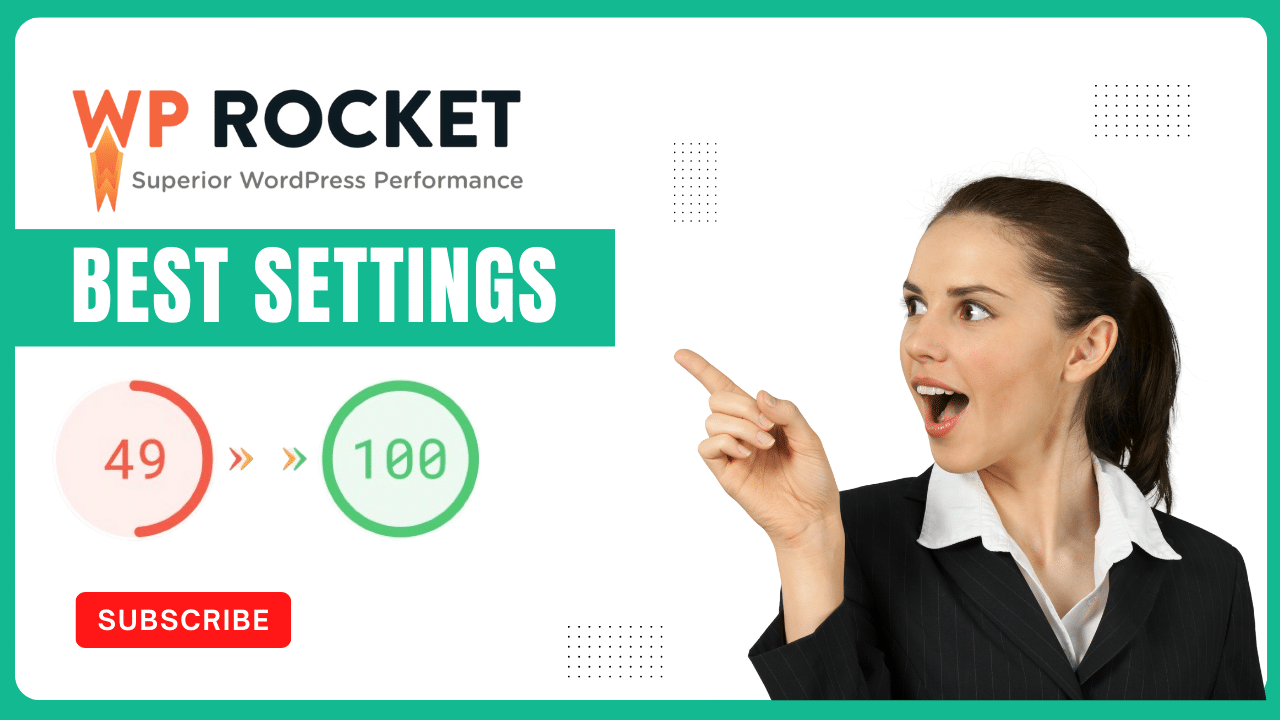

 by
by 
