If you’ve been looking for ways to enhance user engagement on your WordPress website, integrating sticky join buttons for WhatsApp and Telegram Buttons might be just the solution you need. These buttons not only make it convenient for visitors to join your groups but also serve as effective calls-to-action, encouraging interaction and community building. In this comprehensive guide, we’ll walk you through the process of adding sticky join buttons to your WordPress site, step by step.
Introduction
User engagement is crucial for the success of any website. It’s not just about attracting visitors; it’s about keeping them actively involved and interested in what you have to offer. Sticky join buttons for WhatsApp and Telegram groups provide an innovative way to boost engagement by facilitating easy access to your community platforms. In this introduction, we’ll provide an overview of the benefits of using these buttons and why they’re worth integrating into your WordPress site.
Download Sticky Join WhatsApp and Telegram Buttons Code
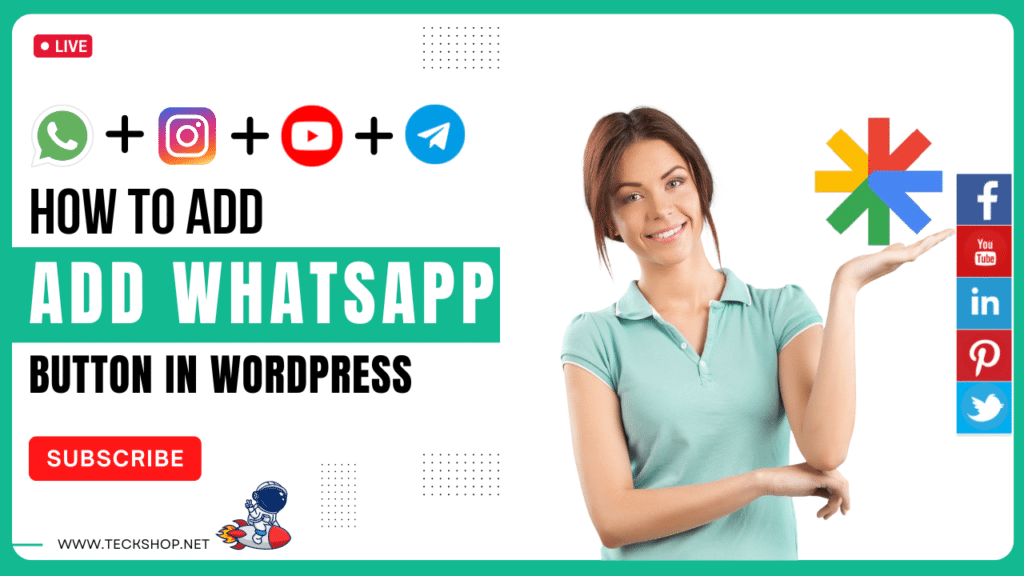
Understanding Sticky Join Buttons
Before we delve into the technical details, let’s first understand what sticky join buttons are and why they’re valuable. These buttons typically appear in a fixed position on your website, making them easily accessible regardless of where the user is on the page. We’ll explore the different types of sticky join buttons available, focusing on both WhatsApp and Telegram options, and discuss the advantages they offer in terms of user engagement and community building.
Preparing Your WordPress Website
Before you can integrate sticky join buttons into your WordPress site, it’s essential to ensure that your website is set up correctly. This section will guide you through the necessary steps, including checking WordPress compatibility, understanding the importance of responsive design, and selecting the right theme for seamless button integration. We’ll also discuss customizing your chosen theme to accommodate the placement of sticky join buttons.
Testing and Troubleshooting
Once you’ve integrated and customized your sticky join buttons, it’s essential to test them thoroughly to ensure they function as intended across different devices and browsers. We’ll discuss the importance of conducting compatibility tests, address common integration issues, and provide troubleshooting tips to resolve any potential problems that may arise.
Best Practices for Maximizing Engagement
In addition to adding sticky join buttons, there are several best practices you can implement to maximize user engagement on your WordPress site. This section will cover strategies such as crafting compelling call-to-actions, monitoring button performance metrics, and making iterative improvements based on user feedback.
Alternatives and Additional Features
While sticky join buttons are an effective way to boost engagement, they’re not the only tool at your disposal. We’ll explore alternative plugins and tools that can enhance user interaction on your site, such as live chat integration and social media sharing buttons, providing additional options for fostering community engagement.
FAQs
Are sticky join buttons compatible with all WordPress themes?
Sticky join buttons can typically be integrated into any WordPress theme, but some themes may require additional customization for optimal placement and styling.
Can I customize the appearance of sticky join buttons to match my website’s design?
Yes, most sticky join button plugins offer customization options, allowing you to adjust the size, color, and placement of the buttons to align with your brand aesthetic.
Will integrating sticky join buttons affect the loading speed of my website?
When implemented correctly, sticky join buttons should have minimal impact on website loading speed. However, it’s essential to optimize your site’s performance to ensure optimal user experience.
How can I track the effectiveness of sticky join buttons in driving user engagement?
Many analytics tools offer tracking capabilities for button clicks and conversions, allowing you to measure the impact of sticky join buttons on user engagement and community growth.
Are there any privacy considerations to keep in mind when using sticky join buttons for WhatsApp and Telegram groups?
When generating group invite links for WhatsApp and Telegram, be mindful of the privacy settings you choose, especially if your groups contain sensitive or confidential information.
Conclusion
In conclusion, adding sticky join buttons for WhatsApp and Telegram groups to your WordPress site can significantly enhance user engagement and community building efforts. By following the steps outlined in this guide and implementing best practices for engagement, you can create a more interactive and vibrant online community around your website or brand.





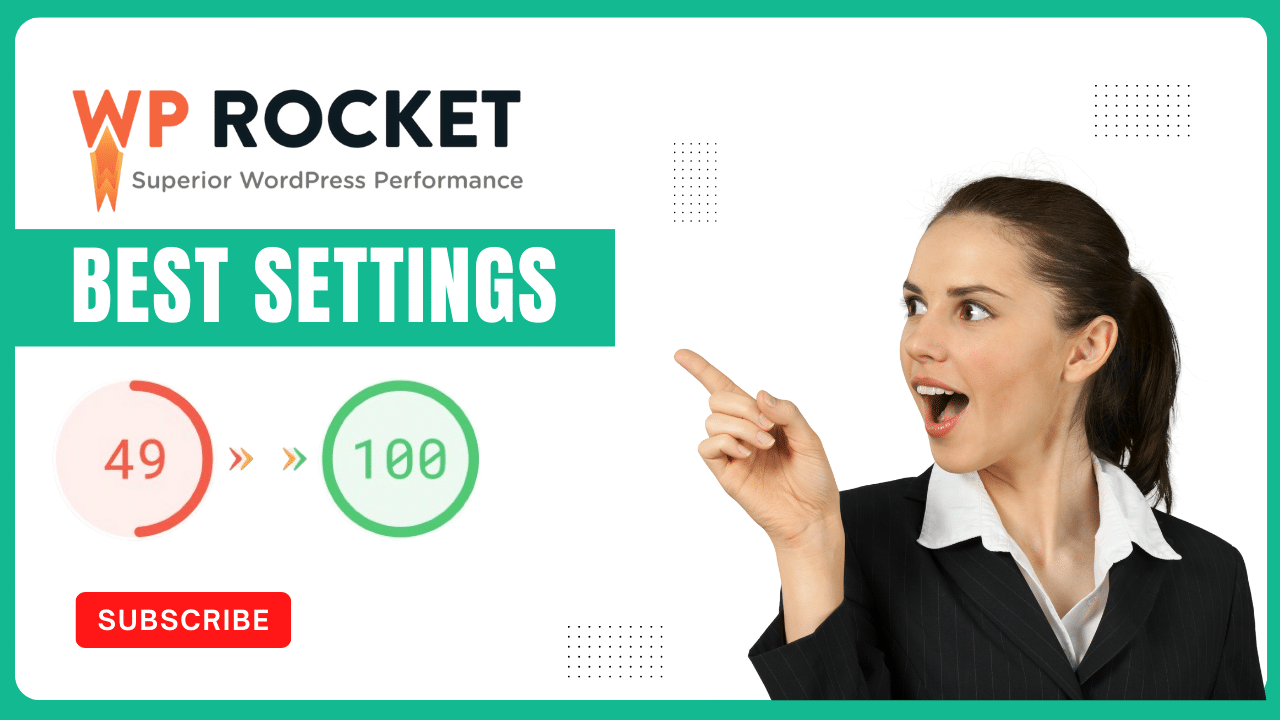

 by
by 
